Item added to your cart


The World's Toughest 7" Record Case
The world's toughest 12" record case.
Tried and tested by road ready DJs, Travel Heavy gives DJs and Collectors the power to take their records with them and fill dance floors anywhere in the world.
7" Standard Case
12" Standard Case
$267.00 $214.00 (Inc. All Tax + Duty)
Notify me when in stock

Engineered for travel
Comfortably holds 45 12” vinyl records, with room for your headphones
Comfortably holds 35 12” vinyl records, with room for your headphones
Lockable, with a bolt hole on each lock that can handle a 6.3mm shackle
Fits hand luggage on most airlines with a 35 x 22 x 37cm footprint
Fits hand luggage on most airlines with a 25 x 12 x27cm footprint
A unique serial number and QR code linked to you. If lost, we’ll help reunite you with your records
Foam especially designed to protect sleeves and vinyl in transit, with shock absorption & anti-static

Listen to the pros
“It is lightweight, very strong and very sturdy, I have no doubt that it will last you for years and years”

Designed & Tested for the Unexpected
Technical spec and product measurements.
SPECIFICATIONS:
Plastazote® Foam
Textured Aluminium
CERTIFICATION:
IP54 rated:
Protected from dust ingress and against water splashed from all directions.

We ship worldwide.
Returns and exchanges may be arranged within 7 days of delivery, please see our Terms for more details.
Sign up to our newsletter and receive 10% off your first order.
Got Questions?
Please get in touch by WhatsApp or email.
+44 7956 021 301
Your Bag (0)
Discount applied at checkout.
- Choosing a selection results in a full page refresh.
- Tips and Tutorials
Travel Heavy Record Case Review: Beatsource Tech
British company Travel Heavy is a new entrant in the world of DJ cases. It’s making its debut with a record case that’s intended to match the style levels of boutique European brands but with more DJ-specific features and at a more realistic price. Watch Mojaxx ‘s full review on this episode of Beatsource Tech .
Related Article

Get Email Updates

- DIY Projects
- Gear Reviews
- New Products
- Controllerism
- Beginner DJ
- Advanced DJ
- Finger Drummer
- Editorials + Opinions
- Artist Interviews
- Performances + Routines
- Traktor Tips
- Ableton Live Tips
- Run by real DJs, not a corporation
- Midi Fighter Twister
- Midi Fighter Spectra
- Midi Fighter 64
- Chroma Caps
- Chroma Cables Audio
- Chroma Cables USB-A
- Chroma Cables: USB-C
- DJTT Gift Card
- Midi Fighter T-Shirt
- Keyboard Covers
- Earplugs by V-Moda
- Production Gear
- Soundcards & Mixers
- General Discussion
- Buy & Sell
- Music Production
- Show Your Setup
- Private Messages
- Midi Fighter 3D
- Midi Fighter

Review: Pioneer DJ’s new Rekordbox 6 – is it worth subscribing?
With Pioneer DJ’s Rekordbox 6 music management and DJ performance software, you can keep your prep your music files from multiple devices, sync changes seamlessly in the cloud, and hook up your set’s tracks from an iPhone to CDJs to perform.
But is all that really worth the subscription price? Contributing writer Markkus Rovito tests the Rekordbox 6 Creative plan to see if pay-to-play is the way of the future.
Reviewed : Pioneer DJ Rekordbox 6 Price: Free to download and use with all Pioneer DJ hardware. Core subscription costs $9.99/month; Creative subscription costs $14.99/month. (Intro offer prices Core and Creative subscriptions at $6.99/month or $9.99/month respectively until July 13, 2020.) Available: Now Supported Audio Formats: AAC, MP3, ALAC, FLAC, AIFF, WAV. System Requirements: MacOS 10.13 – 10.15; Windows 8.1 or 10 (64-bit).
The Cost of Getting Creative
At an unprecedented time when clubs and festivals are on hold and DJ income is down across the board, DJs have adopted livestreaming over the Internet like never before. To keep up with this shift, Pioneer DJ has adopted cloud syncing of music libraries – and with it, a required paid subscription plan in order to do so.
There are currently two paid subscription tiers available:
- “ Core ” that sits at $6.99/mo (usually $9.99, but this ‘intro offer’ is running until July 13, 2020)
- “ Creative ” for $9.99 with the offer (usually $14.99).
- Both of the intro offers come with a free 30-day trial. See the full breakdown of Rekordbox 6 subscription plan features here .
While the new Rekordbox 6 ecosystem offers some new advantages that anyone can enjoy with the free plan – such as Mobile Library Sync, which lets you sync playlists to Rekordbox iOS and then play your music off an iPhone from a connected CDJ or XDJ – the DVS control feature requires the Core subscription, and the marquee new feature of Cloud Library Syncing to Dropbox, along with the RMX effects, sequencer, video, and lyric functions, require the top-level Creative subscription.

Whether or not the timing is right for new expenses, digital DJing—along with so much other technology—is moving inexorably toward subscription models. This includes the increasing momentum of building support for subscription music services into DJ software. In addition to its previous support for SoundCloud Go+ and Beatport Link , Rekordbox 6 has added support for the Inflyte music promo service and Beatsource Link . Depending on your subscription level, those streaming services include the potential for auto-uploading offline tracks to Dropbox using the new Cloud Library Sync.
Cloud Library Sync
The central idea to the Rekordbox 6 upgrade is the library’s capability to sync over different devices, allowing DJs to manage and prepare their tracks and playlists seamlessly from whichever device they choose and then potentially use their iOS device to perform on compatible CDJ/XDJ gear.
Cloud Library Syncing only works with Dropbox cloud storage at this time. You can use the free 2GB Dropbox plan (some older free Dropbox plans include 5GB) or upgrade to the 2TB Dropbox Plus ($9.99/month billed yearly, $11.99/month billed monthly) or 3TB Dropbox Professional ($199/year billed yearly, $19.99/month billed monthly).
Once your Dropbox account is integrated with Rekordbox 6, you can analyze and prep your tracks like you’d normally do within Rekordbox, then use the Cloud Library Sync option in the browser’s contextual menus to upload individual tracks, playlists, or your whole collection to Dropbox. You can also turn on Auto Upload for any playlist, which will automatically sync any new songs added to that playlist to Dropbox. Synced audio files are stored on Dropbox, and you can either copy them to Dropbox or just move them to save storage space on your machine.
All the track metadata – playlists, grid info, cues, loops, BPM, etc. – are stored on Rekordbox servers, which auto-syncs any new changes to metadata about once every 30 seconds.
The Creative subscription lets you cloud sync between as many as four devices, which include Mac and Windows computers and iOS devices. (Rekordbox for Android does not yet support Cloud Library Sync.)
Whether you’re using the paid Cloud Library Sync or the free Mobile Library Sync, you’ll need the newly redesigned iOS app, which is only formatted for iPhones at this time. It works on iPads too, but only as an iPhone-sized interface.
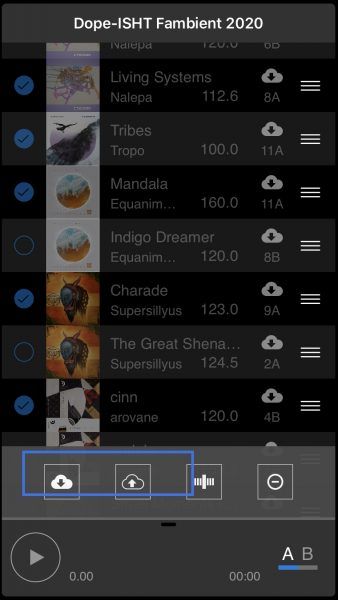
Mobile Library Sync
To use Mobile Library Sync, the computer and the iOS device have to be on the same Internet network. You then initiate a connection from the Mobile Sync button in Rekordbox desktop’s browser, Tree, and from within the app’s Settings.
The new Rekordbox for iOS streamlines track preparation, making it quick and simple to edit grid info and set memory cues, hot cues, and loops. The app’s performance was very fast and responsive on a 3-year old iPad Pro. You can either use music that was synced from a computer or Dropbox, or you can “import” songs from the iOS device’s storage, prep them in the Rekordbox app, and then sync tracks and playlists back to the computer and/or Dropbox.

One clear revelation from this new system is the ability to take your prepped-and-synced playlists and tracks to a gig on your iOS device and connect it via USB to supported CDJ players or XDJ systems. While I did not have the opportunity to test that ability for this review, the new Cloud and Mobile Library Sync features worked well in a relatively straightforward manor after the initial setup. I was also very impressed with the clean and fast operation of the new Rekordbox for iOS app. Formatting the app for iPad and making an Android version would help round out the ecosystem even more.

3Band Waveform & Vocal Position Detection
Rekordbox 6 added a 3Band waveform option for viewing audio waveforms in the browser Preview, as well as the decks’ full and scrolling waveforms. 3Band shows the strength of the audio’s low (blue), mid (orange) and high (white) frequencies.
You can select the 3Band waveform view within Preferences > View > Waveform , along with the older options of Blue or RGB waveforms. The 3Band waveform is an effective way to quickly evaluate a track, such as how bass-heavy each section of the track is. I found myself still preferring the multi-color RGB waveforms, perhaps only for their aesthetic variety, but the 3Band waveform is a genuinely new and useful visual aid for understanding your music’s audio content.

With the v6.0.1 update, Rekordbox can now also analyze every track for its vocal content, although this is another feature limited to the Creative subscription. When analyzing tracks, you must check the Vocal box in Analysis Settings. For previously analyzed tracks in your browser, choose the Add New Analysis Data option from the contextual browser menu.
Where vocals are detected, the track decks show shaded blue segments alongside the audio’s full view and scrolling waveform. The purpose here is to show you quickly where vocals exist in each track, so you don’t try to mix two vocals together.
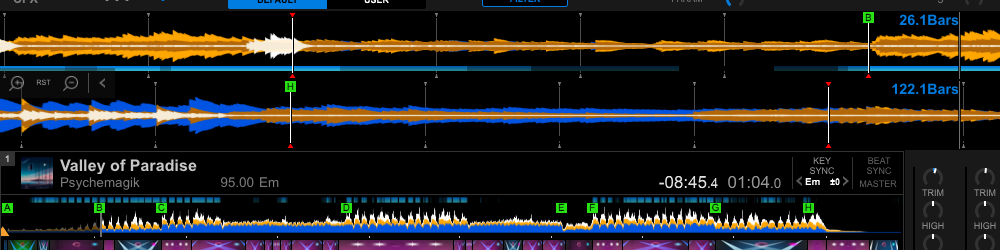
As previously reported , the vocal detection is reasonably accurate – but not perfect. About 20% of the tracks I tested for vocal detection showed some amount of blue vocal sections when there were no vocals present. Most of those errors were synthesizer sounds or samples that sounded almost like they might be either highly autotuned or vocoded vocals, but were not. However, the vast majority of those errors were so slight that you would not think you were going to mix one vocal track into another, which is the whole point to the vocal detection.
The more important – but less common – error happened about 10% of the time, when the vocal analysis did not detect the vocals in a track. Because this AI-based vocal detection is probably frequency dependent, the few times when it did not detect the vocals in a track was likely due to there being too many similar instrument frequencies over the vocals. And since this is a deep-learning AI technique, we’d expect that these already-solid results will only get better with later updates.
Other New Features
Rekordbox 6 added another cadre of new features worth evaluating here.
Ableton Link You don’t need to use Ableton Live music production software to enjoy Rekordbox 6’s addition of Ableton Link support. The popular protocol for syncing the tempo and start/stop of third-party music systems over a wireless network has become a standard for music apps (some of them free), software, and even some Wi-Fi enabled hardware.
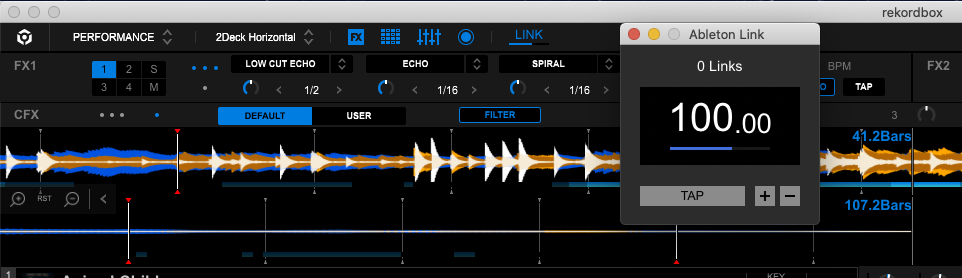
Rekordbox 6’s Ableton Link worked like a charm for me. You just click Link in the control bar at the top of the software window, and then also enable Link within any other software, apps etc. that are connected to the same network. I was able to lock tempos easily between Ableton Live, Rekordbox 6 and an iPad drum machine app.
Light UI theme Option In the Menu bar, choose View > Skin > Light to activate the new Light theme, which is basically a white motif instead of black. This Light look took some getting used to, but it’s definitely effective for seeing better in bright conditions.
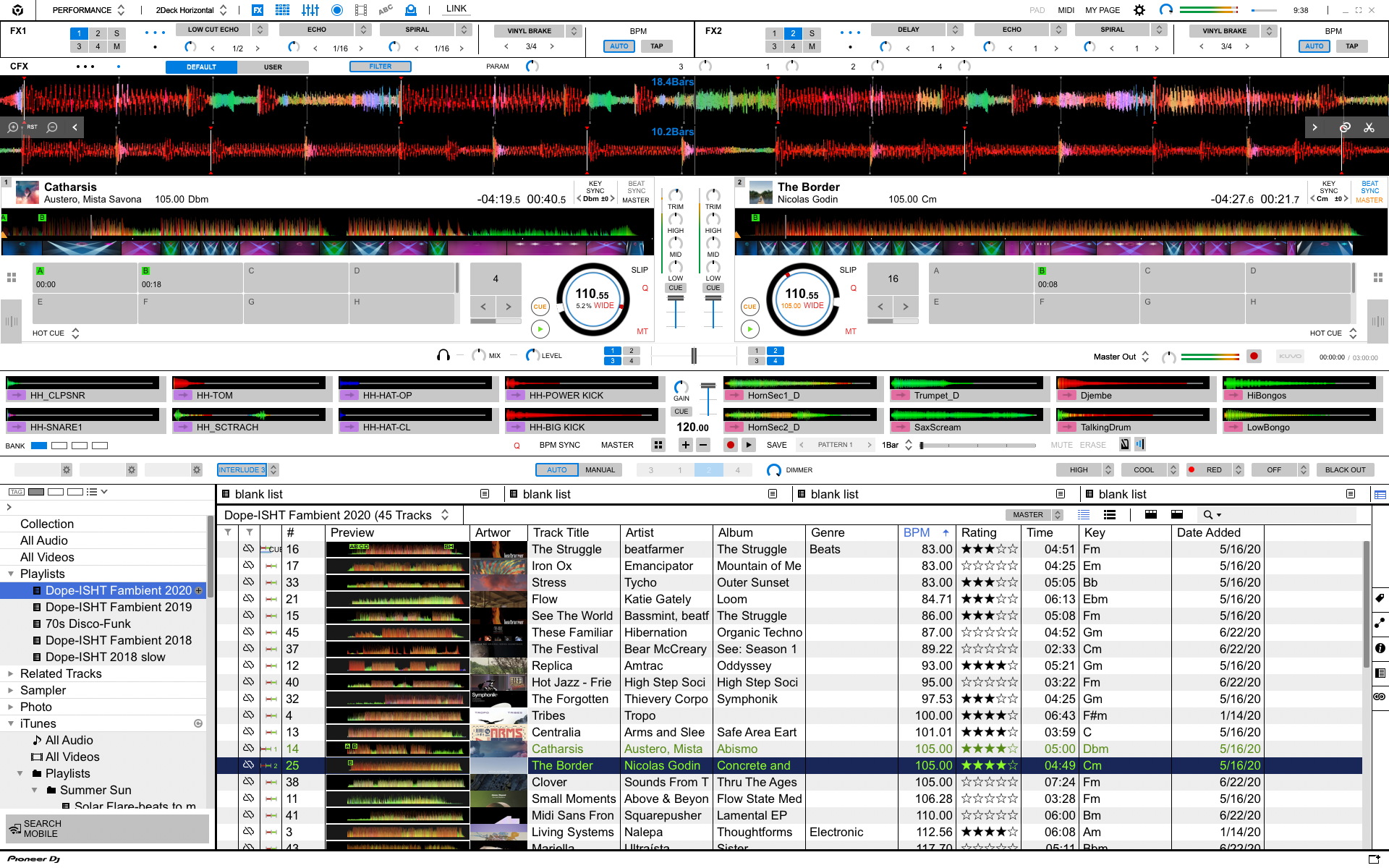
Auto Relocate Files A new menu option automatically searches for missing audio files in your collection. To use Auto Relocate, you should first add all the possible folders your audio might live to Preferences > Advanced > Database > Auto Relocate Search Folders. Once you do that, this function works well by choosing File > Display All Missing Files, and then in the resulting Missing File Manager box, clicking Auto Relocate.
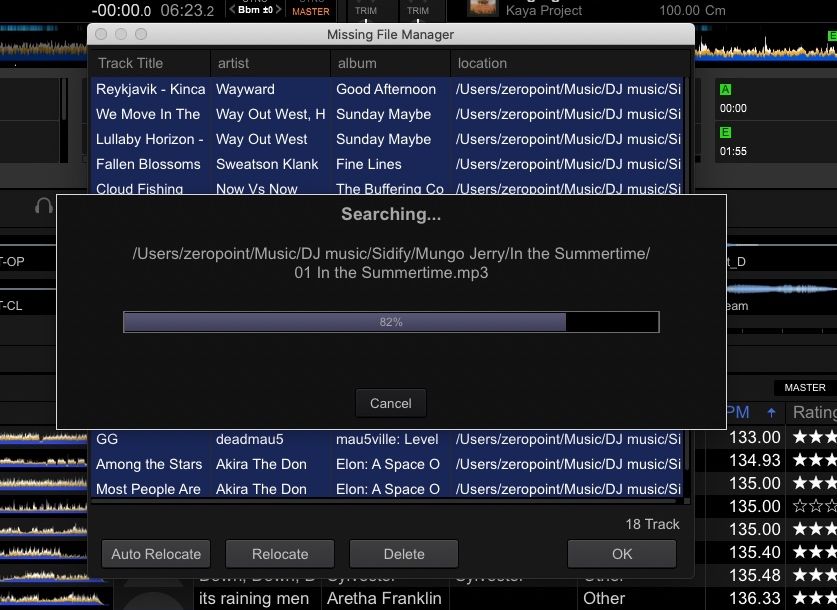
Lighting Mode Features While DVS control, the Video function, and the Lyric function require paid subscriptions, the Lighting mode works under the Free plan as well – and Rekordbox 6 has added several new Lighting mode perks. For example, the Lighting panel now has three slots for DMX Direct Control settings and Ambient mode. With six selectable “Interludes,” Ambient mode provides lighting effects independent of playback, so you can start and end lighting effects if there’s no track loaded in a deck.
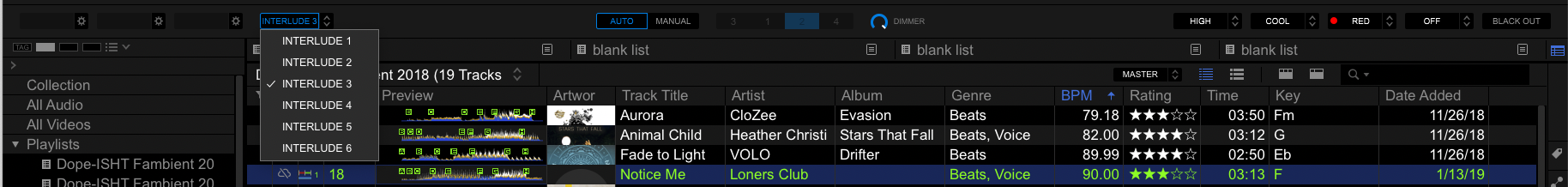
Subscribe To This
Perhaps you’re wondering – as I did – whether you really need any of the new capabilities offered in Rekordbox 6. DJs are a diverse bunch with wide-ranging needs, but it does seem that many of the new features here fall under the category of luxuries rather than necessities. Like music production DAW software before it, DJ software has reached a level of sophistication where many potential users won’t need or use many of its high-end features.
However, cloud storage of a DJ’s music – along with all of their time-consuming track metadata – is objectively a valuable asset, especially for full-time and semi-pro DJs working with the upper echelon of Pioneer DJ’s vaunted technology to perform. Having a securely stored and easily recallable music and metadata collection could be a great convenience, as well as burden off the mind.
Installing Rekordbox 6 to try it out does not overwrite Rekordbox 5 on your machine, so you can try v6 without getting rid of v5. As we mentioned earlier, there are 30-day trials available for the paid subscriptions, and discounted subscription prices until July 13, 2020. That said – it’s not difficult to try Rekordbox 6 before committing to it, but just know that after you convert Rekordbox 5’s library to v6, new changes to your Collection made in v5 will not reflect in v6.
If you plan on putting your foot down against required paid subscriptions and just saying “no,” I sympathize with your frustration – but also worry that you may be playing the final music on a sinking ship. If Pioneer DJ succeeds with the Rekordbox 6 subscription model – and the company has a track record of separating customers from their money – don’t be surprised if the other big DJ software players eventually require a monthly bill to use.
As an early adopter of subscription fatigue, I’m not cheerleading this trend, and no one knows yet how continuing global economic uncertainty may alter the momentum of business models. But if more and more monthly subscriptions are destined to define the state-of-the-art of DJing and technology at large, at least we can revel in the high-tech convenience of cloud connectivity and AI analysis.
You can try out Rekordbox 6 for yourself by downloading the latest version here .
A shift in livestreaming copyrights is coming: Anjunadeep clears 500+ tracks on Twitch
How i play (at home): shaded gear walkthrough, markkus rovito, related posts.

“No Deal”: New Zealand’s ComCom denies clearance for AlphaTheta’s Serato acquisition

Is Pioneer DJ’s PLX-CRSS12 the ultimate turntable for DJs?

AlphaTheta dives into rotary world with launch of the euphonia: a 4-channel rotary mixer

Want to reach DJTT's audience here?
Shoot an email to [email protected]

- MIDI FIGHTER HELP
- PRIVACY POLICY
© 2024 DJ Techtools all rights reserved by DJ TechTools on all content unless otherwise noted.
- Serato Tips
- Price: $30/month
Rekordbox Professional Plan Review
Phil morse | founder & tutor, the lowdown.
Rekordbox Professional is the highest tier of Rekordbox DJ library preparation and performance software, offering automatic cloud backups of your library and music, and use of Rekordbox across up to eight devices, including the mobile preparation app. It’s not perfect, but a much better product than Rekordbox Creative, the plan below it – and if you have a medium to large music collection, it won’t cost you more than that plan, making it a no-brainer in the choice between the two.
Specifications
Rekordbox professional plan, video review.
First Impressions / Setting up
Rekordbox , the DJ software from Pioneer DJ, has just got a new, highest-tier plan: Rekordbox Professional.
Rekordbox works as both library preparation software for exporting libraries to USB drive to use on pro gear, and as full-blown DJ software for performing with a laptop. It is one of the most popular programs for this in the world, so any new features are going to be of big interest to many DJs.
Become a Rekordbox ninja: Rekordbox Made Easy
In this review, we’ll look specifically at the new cloud features added to Rekordbox Professional, to help you as a Rekordbox user decide if this version of the software is the right one for you, and also to help you decide if it may be worth switching to the software, especially if that’s something you’ve been considering anyway.
Before we start, it’s important to explain how this software is “sold”. Most Pioneer DJ gear “comes” with Rekordbox, and users of Pioneer DJ’s pro club gear can use the software for free to prepare their libraries for export. But if you want to use the more advanced features of the software, you pay a subscription.
Rekordbox Professional is the top such subscription, the others being “Rekordbox Creative” (the previous “flagship” version), and “Rekordbox Core” (to allow you to use the basic software with non-qualifying controllers, too – remember, for most Pioneer DJ controllers, this version is free).
Clear so far? It is important to note that you can’t “buy” Rekordbox, and that it is only subscription when it comes to the more advanced features. Also, note that this review isn’t a Rekordbox review: We assume you’ve already decided if you want to use “all features” Rekordbox or not. This is about the new stuff in the Pro version, and specifically, the new cloud stuff.
The new tier is not, on the surface, cheap: It’s $30 a month. So what do you get?
Well, you get everything everyone else gets (export mode for prepping USBs, performance mode for using with controllers, DVS control, video playback, sequencer, Edit mode), and a crucial new set of features, based around unlimited, automatic cloud backups of all your music and data, including libraries you export to devices such as USBs.
This means you can DJ from and work on you library using up to eight computers/mobile devices (Rekordbox has an iOS/Android app too), with all your cues, loops, playlists and music available and in sync across the lot of them, automatically, with unlimited capacity.
It also means automatic “device” backups. This is where, when you create a library and export it to a USB drive, the system creates a copy of it that it keeps either on your local computer, or in the cloud. Should you lose your USB, or it become corrupt, you can grab another and copy the library across from any computer with Rekordbox that’s logged in to your account – a potential lifesaver for touring DJs, for instance.
Some of these features are available in the next tier down, the “Creative” plan, but they have come of age here, to the point where if you’re thinking about using the cloud to sync Rekordbox across multiple devices and to back up your music, this is the one to go for – more on why, later.
The Dropbox connection
It’s important to understand what is going on under the hood, not least because to use this plan you’ll need to use Dropbox, the cloud backup service.
There are two types of data being backed up to the cloud here: Your Rekordbox database, and your music files themselves.
The Rekordbox database (cues, loops, waveform data, beatgrids, playlists etc) is kept in sync in the background, automatically, between all your instances of Rekordbox, via Pioneer DJ’s own servers. You get no say over how this works: It is wisely out of your hands, as it is essential info for Rekordbox to function properly.
Your music, though, is kept in sync using Dropbox. For this, you sign up to Pioneer DJ’s “Pro DJ” Dropbox for Teams account, where you get your own folder. It’s like having a Dropbox Account of your own, but under Pioneer DJ’s umbrella – and as such, you can use it for all your personal stuff, too. It’s in the T&Cs that your data remains private, etc. This is how Pioneer DJ can give you unlimited cloud storage for your music (and for anything else, apparently).
One of the reasons you need to understand this is that you’ll need to download and install the Dropbox desktop app on any Mac or Windows computer you want to use it with. Another is that if you already have a Dropbox account, you’ll need to decide whether to move it to your new Pro DJ Dropbox for Teams account (probably a good idea). And finally, you need to be happy sharing your data in this way.
While the Creative plan also uses Dropbox in a similar way, one of the differences is that with that tier, it is up to you to make sure the Dropbox account you’re using has enough capacity for your music, but with this solution, you’ll never have to worry.
Switching it all on
So once you’ve installed Rekordbox, bought the Professional plan (which includes the Dropbox element), transferred your Dropbox account if applicable, and installed the Desktop Dropbox software, you have to turn it all on.
There are settings in the software to enable cloud features, to merge Rekordbox libraries if for some reason you have more than one, and to enable auto upload of music to Dropbox (you’re paying for this “set and forget” feature, so you’ll almost definitely want to).
You also get to choose whether Rekordbox moves any music you import into its library and therefore to Dropbox, or copies it across – unless you want to work on and with that music in other DJ software or for other purposes, you’ll probably want to set this to “move” to keep things simple.
Finally, you get to set whether, when you create a USB device for DJing from, it backs it up, and if so, whether those backups are stored locally or in the cloud. (I think this option shouldn’t be an either/or).
And then you’re ready to go.
I’ve always been a fan of backing up all my music to the cloud, and have always had that set to happen automatically anyway by keeping my DJ music in a cloud folder on my computer, but have always had to manually back up the DJ software library. With this system, it does indeed happen seamlessly, and in the background.
It is important to note that if you’re using the Rekordbox app on your iOS or Android device, it won’t automatically download all your music to that device – which is wise, of course. That does mean you’ll have to set that music downloading manually, and I could see no other way of doing that than track by track, even within playlists – an oversight.
But with laptops, as long as you have the feature switched on, your music is quickly pulled across, and it all works as well as Dropbox has always worked, which is to say, very well. Using Dropbox’s built-in tools, you can still decide what is and isn’t kept in sync, if you wish.
Changes you make to your library don’t happen instantly, although you can force a refresh, so do bear in mind that you may have to wait a few minutes for things you do to copy out and back to different devices. But it’s fast enough.
A few things I didn’t like:
Rekordbox builds its own, rather complicated, folder structure for your library, based on multiple content folders, then artist folders, then “album” folders. It’s a bit like how iTunes does it, if you’ve ever used iTunes and peeked into the Media folder to see how it’s organising your music. This does make it harder to access your music away from the program – although you should be careful when doing this anyway, as it’ll run the risk of confusing the software. Also, it doesn’t update when you change, say, the “album” title of a track – it stays in the previous folder structure, which I didn’t like.
Worse though, certain characters in filenames confuse Rekordbox/Dropbox, so rarely, tracks won’t sync or upload. This latter bug definitely needs fixing.
Also, while Rekordbox is happy to move or copy music into your Dropbox, and you are discouraged from going in there yourself for any reason, when you delete a track, it is removed from your Rekordbox collection, but remains in Dropbox. You should, I think, be given the choice to delete the file too. After all, if a program is going to take control of something for you, it should take full control.
But by and large, the cloud features work pretty seamlessly in the background, doing what is advertised, and giving you the peace of mind of cloud backups, and access to your Rekordbox library and music wherever you want – something I find amazing. Being able to work on the studio computer, my laptop, and my iPhone on the same music and library – even buying music on the phone and it being properly added to Rekordbox everywhere – is genuinely useful and new.
Read this next: The Playlist Pyramid: How To Build A DJ Music Collection To Be Proud Of
This is not cheap. But if you look at the price of the Creative plan ($15/month) and add in say a 2 or 3TB Dropbox account, it adds up to about $30 a month, which is the price of the Rekordbox Professional account.
However, with Rekordbox Professional, you’re getting unlimited Dropbox for both music and other use, plus fully automated backups, plus USB device backups.
If you accept the subscription model for DJ software that modern versions of Rekordbox require you to (and to be clear, many DJs don’t), and want to use cloud backup and multiple devices, this makes Rekordbox Professional a no-brainer. It’s more powerful, simpler, and no more expensive than the Creative plan, which is why I said earlier that this is cloud DJing “coming of age” when compared to that plan.
What is really interesting, though, is the foundations this is laying for the future. I can see the day, not far away, where a DJ can arrive at a venue, type their Rekordbox username and password into the CDJ-3000 set-up, and have instant access to all of their music, cues, beatgrids, playlists and so on. Now that will be quite something.
So while Rekordbox Professional still isn’t perfect or seamless, and you will still be a bit of a guinea pig/early adopter if you go for it today, it’s a huge leap forward over the Creative Plan, and towards simple, ubiquitous cloud DJing, for which the question now is not “will this happen?”, but “when will it become the norm?”.
I think the answer to that will be “when 5G internet is the norm”. So not here yet, but getting closer. It looks like Rekordbox will be ready when that tipping point comes.
An alternative
Rekordbox 5.0 software review, rekordbox video software review.

Rekordbox review, overview & performance tests

Table of Contents
Export mode – music library management, performance mode – perform your gig, is rekordbox a daw, user interface, other impressions, it’s sometimes wrong, cloud sync & streaming, audio stutters, industry standard, is rekordbox completely free, information, performance tests, system requirements, pros & cons, is rekordbox good for beginners, is rekordbox good dj software, more information on rekordbox, what is rekordbox.
Rekordbox is a one-stop-shop software solution for DJs, which can do basically 2 things:
- Importing, organizing, analyzing and exporting your tracks to a USB drive (which is called: the Export mode )
- Perform your DJ gig with the software (called: Performance mode, formerly known as Rekordbox DJ)

There is technically also a Lighting mode and Edit mode , which are both payed options. With the lighting mode you can control your visuals (lights). With Edit mode you can edit a track without music production software (Digital Audio Workstation aka DAW) in a very crude way.

Importing Import your tracks into the software so you can use them.
Analyzing You can analyze songs on key and BPM and adjust the beat grid if the counting is not correctly detected.
Organizing You can make playlists and organize playlists in playlist folders. But you can also assign tags to find your tracks more easily, or register track matches to know which songs go well together. You can also create Cue Points and Hot Cues .
Exporting Export your tracks to a USB drive, which you can use in a Pioneer DJ player.

Rekordbox is also DJ performance software to perform a DJ gig with or without a DJ controller (or professional DJ player). Although I would recommend a controller, even if it’s just a cheap one.
Make loops, adjust tempo/key to match the track on the other player. The software has the ability to use 2 or 4 player decks.
The software supports the Quantize-feature to stay in the beat (for Hot cues or making loops )
Performance Pads They allow you to store Hot cues (jump to parts in a song), apply effects (flanger, reverb, echo), beat jump (skip a beat) or make predefined loop lengths (4 beats, 8 beats etc)

Some people confuse Rekordbox with a DAW (Digital Audio Workstation), but it’s not a DAW. Sure, there are some commonalities when you compare it to the Edit mode .
But Rekordbox is meant to manage a library of music, make playlists, add tracks to playlists, compare compatibility of song, mix songs together and export tracks to USB to use in AlphaTheta equipment.
A DAW is meant to create and edit one song at a time, add sound effects etc. You can’t create music with Rekordbox, but you can with a DAW.
Free DJ tips in your inbox?
As a bonus gift I will send you a FREE E-book on how to kick-off your DJ career!
In my opinion the UI is kind-of cluttered with a lot of tiny (sometimes invisible) buttons. For example: the waveform Zoom-button is hidden behind a small >-icon that is barely visible in the first place.

Another example: matching tracks. This feature is only available in the Export-mode in the two-player-mode (who uses that??) activated by a similar semi-transparent icon. To see which tracks are matched you need to activate (!!!) the “track matches” under the “related track” function. Who would ever think of that?
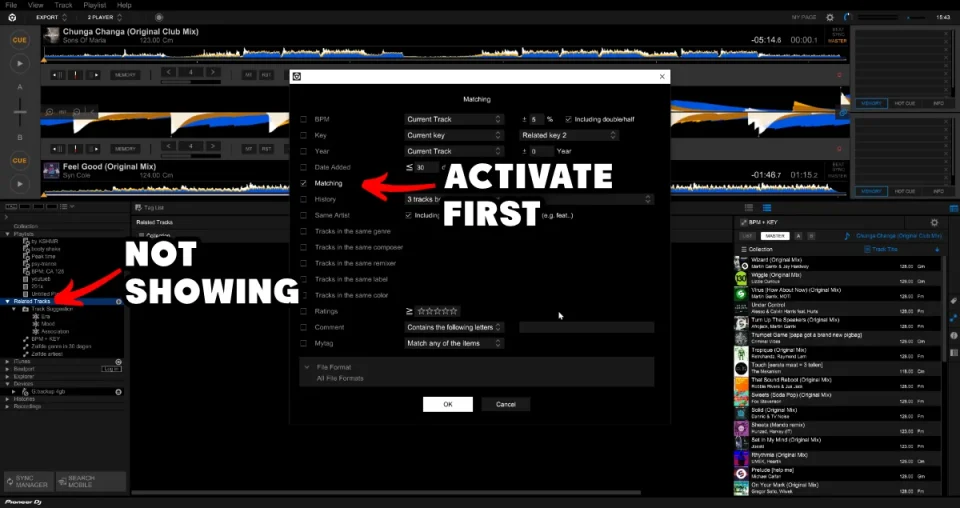
Don’t get me wrong: Rekordbox has a lot of features. But from a usability standpoint, there is a lot of terrain to gain.
The Rekordbox startup is quite slow and also the UI feels sometimes sluggish and unresponsive. Try to zoom-in or out of the waveform: good luck getting Rekordbox to respond!
Rekordbox takes 9 seconds to start. In comparison, Engine DJ and Traktor : 5 seconds. Virtual DJ : just 1 second on the same computer.
Analyzing 1000 tracks (10x AIFF files, 4x WAV files, 986 mp3 files) takes 13m 50s, which makes Rekordbox one of the slower DJ programs, Engine DJ for example takes only 4m 26s.
This is how I remember Rekordbox always to been: sluggish. I say slow, but it’s not unworkable.
For another article I’ve compared Rekordbox to other DJ sofware like Virtual DJ and Engine DJ , but Rekordbox is a CPU and RAM-hungry monster compared to the competition. In my article about the best DJ software , you can find a comprehensive feature and performance comparison.
When you import music into Rekordbox it starts to analyze the tracks. This means that is starts to detect the beats, beatgrid, phrases and song keys. The song key detection can be analyzed one in regular keys (A minor, D major) or in the Camelot notation (1A, 3B).
However, I’ve noticed that both Key and Beat detection aren’t always accurate. Mixed In Key ‘s key detection is more accurate, but the workflow to use it with Rekordbox cumbersome.
The beat detection is pretty easy to fix by editing the beat grid . Key detection takes some effort to fix and in practice you will find it out during your gig (and then it’s too late).
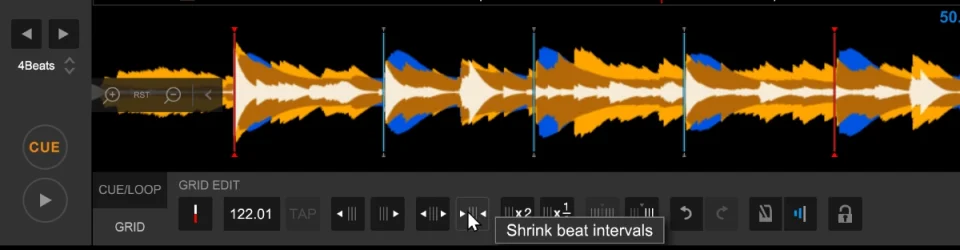
One feature that I definitely miss in Rekordbox, is the automatic placement of cue-points and hot-cues like Serato does, you have to do it manually or use something like Mixed in Key , both is quite cumbersome.
The other noticeable difference between other software is the difference between Cue Points and Hot Cues. Cue Points are starting points for a song, you are also able to see how many bars until the next Cue Point. Hot Cues are jumping points in a song.
My Cue Point and Hot Cue tutorial explains in more detail.
Cloud integration has become standard over the years, and Rekordbox has plenty integrated. Personally I don’t get the hype, I think streaming for DJs is stupid .
Rekordbox supports both Dropbox and Google Drive for a monthly fee. You can upload your library to either one of them. Remember that you need an additional subscription (and thus additional fee) from a cloud storage provider.
Rekordbox also supports music streaming. Of course, we all want Spotify, but regretfully Rekordbox doesn’t support it. But there are others that Rekordbox does support: Beatport, Soundcloud, Beatsource, Tidal.
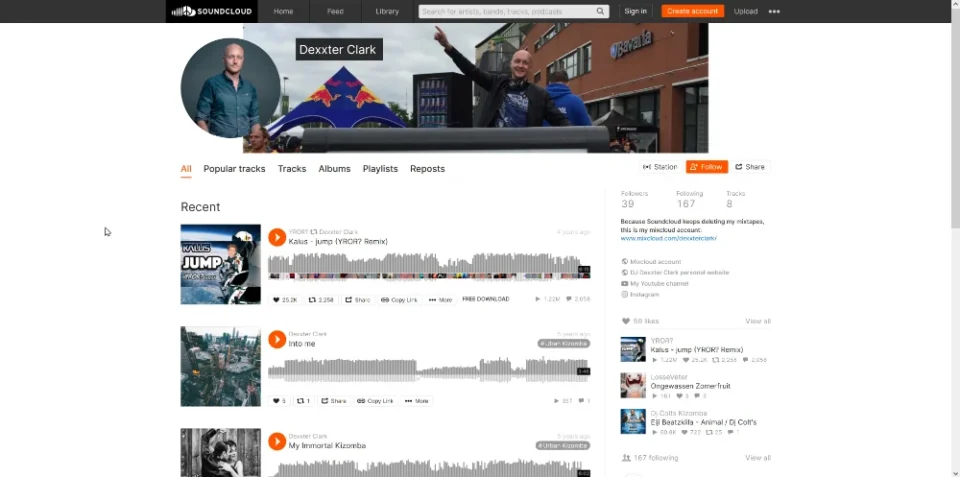
I’ve tested multiple DJ programs for this site . Regretfully Rekordbox is the only app with which I experience the occasional audio stutter and waveform stutter.
The cause of audio stutters is: not being able to process the audio quick enough. This can be due to the lack of available system resources like CPU and memory. But my system is more than capable of handling the task (Intel Core i9k with 64 GB ram and NVidia RTX 3080):
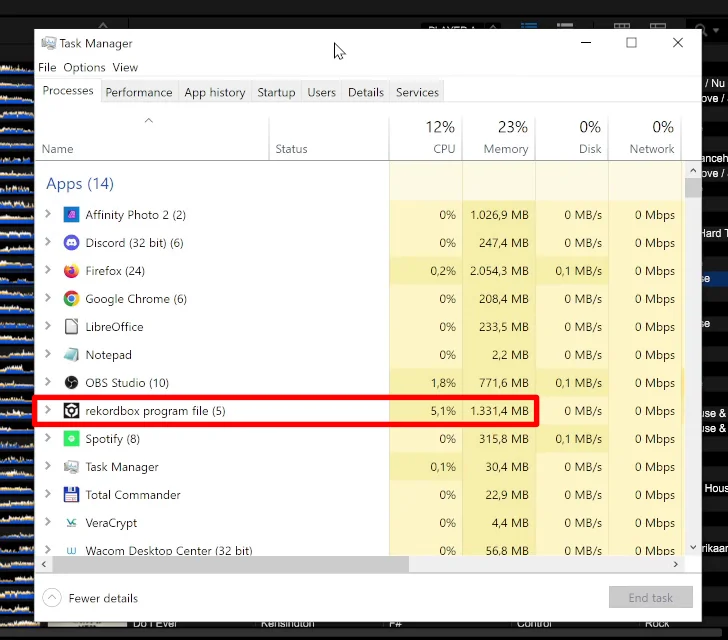
I’m not sure what is going on.
With music production software like Studio One and Ableton Live I’m able to add 50-100 reverb and Serum plugins without a glitch (those are heavy plugins). But playing a simple MP3 in Rekordbox without effects gives me audio stutters.
It helps to increase my sample rate in the preferences screen and switch to the ASIO version of my sound card. But still … technically it should not matter with the standard settings. If others can do it, why not Rekordbox?
Rekordbox hard?
Don’t worry, I created a step-by-step video training to teach you all the ins and outs of Rekordbox.

Walk into the biggest clubs in the world, and they use Pioneer equipment. Pioneer is industry leader. Rekordbox is the accompanying software to operate the equipment.
This also means that a lot of software and hardware (including other manufacturers) is compatible with Pioneer’s ecosystem. Compatible DJ software for example is Engine DJ and Serato .
Managing your music library in Rekordbox, means that you can both export to USB for the professional equipment, but also use it for gigs with your own (cheaper) DJ controller. There is no other software that has this advantage.
The Rekordbox ecosystem is pretty big. Take the Pro DJ link standard for instance, a lot of Pioneer (and other manufacturer’s equipment) works with it: DJ players, mixers, stand-alone-controller, fx equipment, visuals etc. etc. This is allows you to, for example: copy a track from Player 2 to 1 (when your USB drive is in player 1). One cable to rule/run (or ruin) them all!
Yes, there is even an Android and iOS app for phones and tablets. You can sync your library via Dropbox (or Google Drive), copy via USB or use one of the supported streaming services.
This is useful to take your library with you. On the bus you can set your Hot Cues in some lost minutes. Then you can connect your iPad to a professional CDJ player with a USB cable and go!
But if you think you can properly DJ with Rekordbox mobile, I have to dissappoint you. I’ve tried the app out for this article. Although the feature set is neat, the screen of a mobile phone is just too small to do some real DJ stuff.
My fat fingers are constantly touching things I don’t want to touch. I noticed that I need the tactile feedback of pressing a button to register in my brain I achieved something.
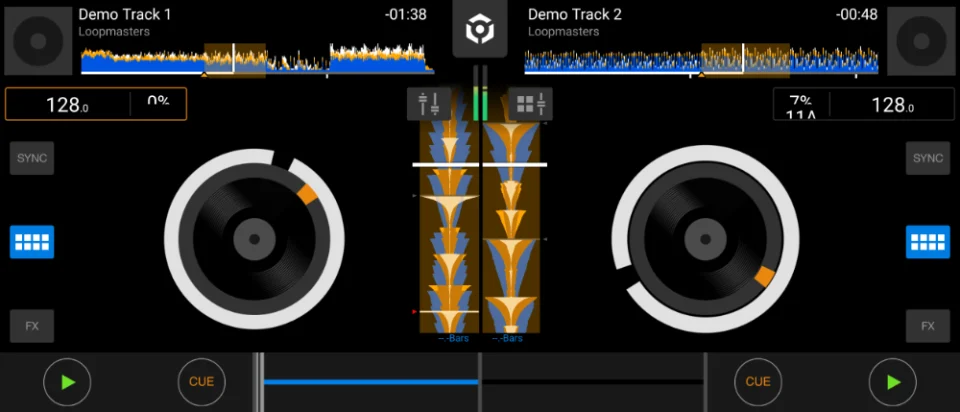
The standard (free) version of Rekordbox is pretty complete for both managing your music library and performing gigs. Because the Rekordbox Performance mode is free, it is essentially the cheapest DJ software out there.
Some hardware (like CDJ’s and some controllers) unlock features in Rekordbox for free without a subscription. I personally use the hardware-unlocked version (for managing and performing) with my Pioneer controller, and don’t have the feeling anything essential is missing. A complete overview of hardware that unlocks features, you can find here .
The payed plans range from $10 – $30 a month. You can find more information about Rekordbox payed plans here .
Cloud sync (Dropbox, Google Drive), DVS, and vocal stem separation are in my opinion the most remarkable features you have to pay for.
To be honest, a monthly subscription for me would be a hard pass. I don’t mind paying a one time fee, but a monthly subscription is absolutely ridiculous. The software is nice, but the simple nature of it all, is simply not worth a monthly subscription, especially not for the bedroom DJ.
Price: free (payed subscription for expansions) Manufacturer : AlphaTheta (formerly known as: Pioneer DJ) Website : rekordbox.com Download : rekordbox.com/en/download
I tested how Rekordbox performs on my computer. These tests were done on a freshly rebooted Intel Core i9-X 10 gen processor with 64GB RAM memory, NVidia RTX 3080 and a PCIe Gen 3 NVME SSD:
Rekordbox is pretty heavy on system resources compared to other DJ software like I showed in my article on the best DJ software .
Screenshots of CPU and memory usage of Rekordbox, you can find in my article on the best CPU for DJing and how much memory you need for DJing .
What do you need for Rekordbox?
Rekordbox is simply a no brainer as a beginner. First of all: it’s free. Second, it allows you do grow with you as you gain more skills.
Because it is the industry standard software for DJing, you can start with an inexpensive controller (use Rekordbox as DJ performance software). When you grow, you can use the same library to export your library to USB to use them on the professional Pioneer DJ players.
The feature set of Rekordbox is absolutely complete: for both preparing and performing DJ gigs. I don’t miss anything essential in the free version (unlocked with my Pioneer DJ controller).
Although my recommendation, I don’t think Rekordbox is the best DJ software out there, far from it. I’ve also looked at Serato , Engine DJ , Traktor and Virtual DJ that are better in my opinion (but not industry standard).
You should absolutely check out the complete overview of DJ software with performance and feature comparisons when you are looking for some guidance in the crowded forest of DJ software.
If you want to know more about Rekordbox, here are some tutorials on different topics:
- How to download and install Rekordbox
- How to import and analyze music in Rekordbox
- When analysis goes wrong, fix it with the beat grid
- How to export to USB
- Matching tracks – register tracks that are a good fit
- My Tag – assign extra labels to find your track more easily
- Intelligent playlists – automatically generated playlists based in different criteria
- Hot cues and Cue Point – starting points and jumping points
- Active loop – automatically triggered loop
Rather have a step-by-step video training? Check out my Rekordbox video training !
Related Articles

Why use Rekordbox – Pro DJ explains
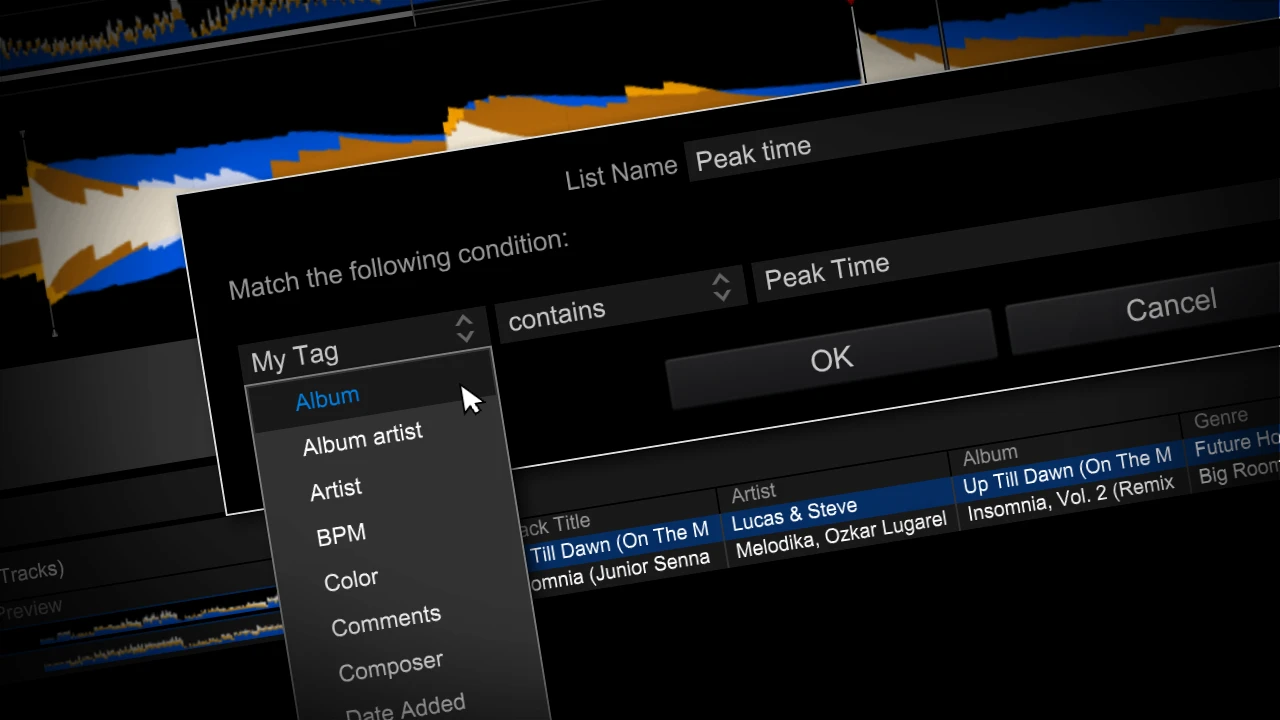
Rekordbox’s Intelligent Playlists – Complete tutorial
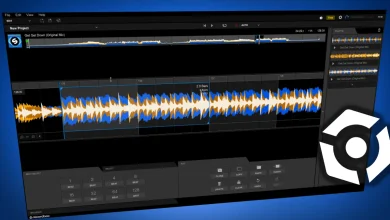
Rekordbox Edit mode tutorial 2024

DJ, lost for ideas? Use Rekordbox related tracks

Rekordbox VS Virtual DJ 2024 – which is better? – features compared

How to use Rekordbox 7: step-by-step beginners guide

Adblock Detected
Adventure Travel Resources
Your ultimate destination for travel guides, packing lists, gear reviews, and expert travel tips.
Adventure Seekers
Explore epic expeditions, detailed guides, and robust packing lists for adventurers.

Gear Reviews Galore
Discover top-rated gear for your next journey into the unknown.

Travel Strategies Unleashed
Master complex travel logistics with expert tips and strategies.
Passionate Travel
Passionate travel enthusiasts
Embrace travel with passion
Adventure Seekers Welcome
Jan 2020 - Present
Join our team today!
Ultimate Travel Resource
Travel Heavy
Feb 2018 - Dec 2019
Explore the world with us

Passionate Travel Enthusiasts Adventure Resource
Travel heavy is the ultimate resource for passionate travel enthusiasts and adventurers. Our website offers detailed destination guides, packing lists, gear reviews, and travel strategies to help you tackle any journey with confidence.

Your Ultimate Travel Resource
Explore, discover, adventure, conquer.
Whether you're embarking on an epic expedition or navigating complex travel logistics, Travel heavy ensures you're well-prepared and ready to make the most of every adventure. Join us on your next journey!
Explore our comprehensive guides, packing lists, gear reviews, and travel strategies for adventurers.

Gear Reviews and Recommendations
Discover top-rated gear for your next adventure and make the most of your journey.
Destination Guides and Tips
Plan your next epic expedition with our detailed destination guides and practical tips.
Travel Logistics Made Easy
Navigate complex travel logistics with ease and ensure you're well-prepared for any journey.
Equipping enthusiasts with knowledge, resources, and practical tools.
info@ travel-heavy.com
(954) 736-7614
© 2024. All rights reserved.
6331 FARRAGUT ST HOLLYWOOD, FL 33024
rekordbox dj
You can use this product to control rekordbox dj software. rekordbox dj is a rekordbox Plus Pack that unleashes performance features including Hot Cues, Sampler, Slicer, Sound Colour FX, Beat FX, Beat Jump and Pad FX. Simply buy rekordbox dj , activate your licence key, and start DJing.
Top results
See all results
Didn’t find what you’re looking for? Maybe use fewer words or a more general search term. If you still have no luck you can contact our customer service .
- Logout Login
- Adventure Holidays
- Weekend Getaways
- Driving Holidays
- Travel News
Top Searches
Vande Bharat Train
Cheetos Packet Pollution
National Parks Nepal
UNESCO World Heritage Sites
Lesser Known Village Himachal
Taj Mahal Replica
Heavy rains forecast for Uttarakhand, Delhi, and surrounding states as weather system intensifies
Times of India TIMESOFINDIA.COM / TRAVEL NEWS , INDIA / Created : Sep 12, 2024, 17:12 IST
You're Reading
The India Meteorological Department (IMD) has issued a weather alert warning of heavy to extremely heavy rainfall in parts of Uttarakhand, Delhi, Uttar Pradesh, Rajasthan, and Madhya Pradesh over the next few days. If reports are … Read more
The India Meteorological Department (IMD) has issued a weather alert warning of heavy to extremely heavy rainfall in parts of Uttarakhand, Delhi, Uttar Pradesh, Rajasthan, and Madhya Pradesh over the next few days. If reports are to go by, the downpour is expected as a result of a depression that developed over central India, which is steadily moving north-northeast. Read less


More from Travel News

Visiting India? Do not miss these heritage sites

Comments (0)

Refrain from posting comments that are obscene, defamatory or inflammatory, and do not indulge in personal attacks, name calling or inciting hatred against any community. Help us delete comments that do not follow these guidelines by marking them offensive . Let's work together to keep the conversation civil.
Comments ( ) Sort: Newest UpVoted Oldest Discussed Down Voted closecomments

SIGN IN WITH
Or post without registration.

Visual Stories

Popular Galleries

Top 5 national parks in Nepal to spot Bengal Tigers TRAVEL TRENDS , NEPAL

10 most photogenic UNESCO World Heritage sites in Asia TRAVEL TRENDS , WORLD

Haven’t been to Europe? Visit these 5 Indian spots that mirror European charm TRAVEL TRENDS , INDIA
Trending stories, top 5 national parks in nepal to spot bengal tigers.

- Can a Cheetos packet ruin your popular tourist spot? The reality is worse than you think

- 10 new Vande Bharat Express Trains to be launched by PM Modi on September 15

- A replica of Taj? 5 Taj Mahal imitations from across the globe
10 most photogenic UNESCO World Heritage sites in Asia
- 1 Heavy rains forecast for Uttarakhand, Delhi, and surrounding states as weather system intensifies
- 2 Can a Cheetos packet ruin your popular tourist spot? The reality is worse than you think
- 3 10 new Vande Bharat Express Trains to be launched by PM Modi on September 15
- 4 Vietnam flash flood situation: Trekking halted due to destructive landslides
- 5 Philippines Kanlaon Volcano eruption warning forces evacuation of tourists and locals

THE DEFINITIVE GUIDE TO DESTINATIONS, ITINERARIES, THINGS TO DO, RESTAURANTS, NIGHTLIFE and LOTS MORE!
FOLLOW US ON
Places to visit.
- Places to visit in Bangalore
- Places to visit in Mumbai
- Places to visit in Delhi
- Places to visit in Goa
- Hotels in Goa
- Hotels in Jaipur
- Hotels in Shimla
- Hotels in Mumbai
Things To do
- Things to do in Goa
- Things to do in Mumbai
- Things to do in Bangalore
- Things to do in Delhi
Travel Inspiration
- Visa on arrival for Indians
- Honeymoon Places in india
- Hill Stations in India
- Weekend getaways in Mumbai
- Weather in Delhi
- Weather in Chennai
- Weather in Bangalore
- Weather in Mumbai
Best Beaches
- Goa Beaches
- Mumbai Beaches
- Pondicherry Beaches
- Kerala Beaches
- Restaurants in Bangalore
- Restaurants in Chennai
- Restaurants in Pune
- Restaurants in Jaipur
- Hill Station near Delhi
- Winter trip to Ladakh
- Places to visit in Kerala
- Winter Honeymoon Destinations
- UK visa guide for Indians
- Winter Trip to Manali
- Vaishno Devi Yatra
- Special Train Ticket Booking
- HP inter-state Bus
- Honeymoon Destinations India
Latest News
- 5 conservation success stories: How national parks are successfully protecting endangered animals
- Vietnam flash flood situation: Trekking halted due to destructive landslides
- 5 Indian roads that are NOT for the faint-hearted
- Kerala: Have you seen the blooming water lilies of Malarickal?
Congratulations!
You have been successfully added to the mailing list of Times of India Travel. To complete the subscription process, kindly open your inbox and click on the confirmation link which has been emailed to you.
Share with friends
Thank You for sharing! Your friend will receive the article link on email mentioned.
- (For more than one recipient, type addresses separated by commas)

The India Meteorological Department (IMD) has issued a weather alert warning of heavy to extremely heavy rainfall in parts of Uttarakhand, Delhi, Uttar Pradesh, Rajasthan, and Madhya Pradesh over the ...


- Visit Our Blog about Russia to know more about Russian sights, history
- Check out our Russian cities and regions guides
- Follow us on Twitter and Facebook to better understand Russia
- Info about getting Russian visa , the main airports , how to rent an apartment
- Our Expert answers your questions about Russia, some tips about sending flowers

Russian regions
- Bashkortostan republic
- Chuvashia republic
- Kirov oblast
- Mari El republic
- Mordovia republic
- Nizhegorodskaya oblast
- Orenburg oblast
- Penza oblast
- Samara oblast
- Saratov oblast
- Tatarstan republic
- Udmurt republic
- Ulyanovsk oblast
- Map of Russia
- All cities and regions
- Blog about Russia
- News from Russia
- How to get a visa
- Flights to Russia
- Russian hotels
- Renting apartments
- Russian currency
- FIFA World Cup 2018
- Submit an article
- Flowers to Russia
- Ask our Expert
Saratov Oblast, Russia
The capital city of Saratov oblast: Saratov .
Saratov Oblast - Overview
Saratov Oblast is a federal subject of Russia, part of the Volga Federal District. Saratov is the capital city of the region.
The population of Saratov Oblast is about 2,361,000 (2022), the area - 101,240 sq. km.
Saratov oblast flag
Saratov oblast coat of arms.

Saratov oblast map, Russia
Saratov oblast latest news and posts from our blog:.
4 April, 2019 / Cities of Russia at Night - the Views from Space .
21 November, 2011 / Picturesque landscapes of the Saratov region .
19 November, 2009 / Life of juvenile prisoners in Russia .
History of Saratov Oblast
In the middle of the 13th century, prisoners captured by the Mongols from various conquered countries built in the area of present Saratov one of the first and largest towns of the Golden Horde - Uvek. Marco Polo mentioned the Venetians visiting this town in 1262.
In 1334, the Arab traveler Ibn Battuta visited Uvek and recorded that it was a town of “medium size, but beautifully built, with abundant blessings and severe cold”. At the end of the 14th century, the town was destroyed by Tamerlane.
In the next 200 years, a sparse population of the Wild Fields (the steppe to the north of the Black Sea and Azov Sea) was represented by the Nogai and Kalmyk nomads, Cossacks and fishing cooperatives of Russian monasteries. In the meantime, after the collapse of the Golden Horde, the Kazan Khanate was formed on the territory of the Kazan ulus, which, in 1552, was conquered by the Russian Tsar Ivan IV.
The fortress of Saratov was founded in the summer of 1590. In the first half of the 17th century, Saratov was a large fortress on the Volga River with about 300-400 streltsy (Russian guardsmen from the 16th to the early 18th centuries).
More historical facts…
In the spring of 1674, the fortress was moved to the opposite bank of the river. The locals were engaged in fishing, bread and salt trading. In June 1722, Peter I visited Saratov on his way to Persia.
In January 1780, the Saratov governorate (province) was established. In 1781, the coat of arms of Saratov was adopted: on the blue background of a heraldic shield you can see 3 silver fish (sterlet) swimming towards each other. Fish and water resources of the region were reflected in the coat of arms. Saratov became a rich merchant city.
In 1928-1932, Saratov was the center of Nizhnevolzhsky Krai, since 1934 - Saratov Krai, since 1936 - Saratov Oblast. In the 1930s, Saratov became one of the industrial centers of the country. On September 7, 1941, the territories of 15 cantons of the former Volga Germans Autonomous Soviet Socialist Republic were united with Saratov Oblast. The current borders of the region were finalized in 1957.
In the 1950s-1970s, industry and agriculture, infrastructure and culture of the city and the region were developing rapidly. Until 1990, Saratov was a closed city, because there were many defense enterprises there, in particular, the Saratov Aircraft Plant, which produced military and civil aircraft. A lot of industrial enterprises of Saratov carried out orders for the Soviet space program.
Landscapes of Saratov Oblast

Forest-steppe landscape of the Saratov region
Author: Dmitry Kogan

Summer in Saratov Oblast
Author: Alexandr Rukavitshin

Railway in the Saratov region
Author: Konstantin Karavayev
Saratov Oblast - Features
Saratov Oblast, located in the south-eastern part of European Russia, stretches from west to east for 575 km, from north to south - for 330 km. In the east of the region there is the state border of Russia with Kazakhstan. The total length of the border is over 3,500 km.
The climate is moderately continental, summers are long, dry and hot, winters are frosty. The average temperature in January is minus 12 degrees Celsius, in July - plus 23 degrees Celsius. Such natural resources as oil, natural gas, shale oil, phosphorites, various sands and stones are presented.
Saratov Oblast is the only region in Russia that combines three natural and climatic zones: the forest-steppe, the steppe and the semidesert. About 80% of the region is located in the steppe zone. The Volga, dividing the region into two parts, is the main river. The largest cities and towns are Saratov (818,400), Engels (225,000), Balakovo (184,300), Balashov (74,100), Volsk (59,900).
In Saratov, on the bank of the Volga, the member of Saratov aviation club and industrial college graduate Yuri Gagarin made his first flight. It is interesting that after his legendary space flight he landed on the territory of the Saratov region. The second spaceman - Herman Titov - landed in this area too.
A lot of prominent figures of science and culture are associated with the Saratov region. This is the homeland of Russian writers and public figures N.G. Chernyshevsky, K.A. Fedin, L.A. Kassil, artists V.E. Borisov-Musatov, K.S. Petrov-Vodkin, composer A.G. Schnittke, inventor P.N. Yablochkov.
Saratov Oblast - Economy
In terms of the level and scale of industrial development, the Saratov region occupies one of the leading places in the Volga economic region. In the structure of industry, the largest shares belong to the fuel and energy complex, machine building, chemical and petrochemical, and food industries.
Local industry includes more than 2,000 large and medium-sized enterprises producing trolleybuses (Trolza), railway equipment (Engels transport machine building plant, Engels locomotive plant), power tools, precision instruments, refrigerators and freezers, liquid fuel and petrochemical products (Saratov Refinery), mineral fertilizers, copper rolling, building glass, cement.
Such large power plants as the Balakovo Nuclear Power Plant (4,000 MWt) and the Saratov Hydroelectric Power Plant (1,360 MWt) are located in the region producing about 25% of power in the Volga region and 3% of power in Russia.
Railway is the leading transportation in the province, over 90% of freight and about 40% of passenger turnover is made by railway. River transportation is developed fairly good, Saratov is the largest river port on the Volga River.
Tourism in Saratov Oblast
Tourism in the Saratov region is represented by visits to natural and cultural attractions. Eleven cities and towns are included in the list of historical towns of Russia: Atkarsk, Balakovo, Balashov, Volsk, Marx, Novouzensk, Pugachev, Petrovsk, Saratov, Khvalynsk, Engels.
Local nature delights visitors with its beauty. The Volga with its sandy beaches, hundreds of islands, the possibility of fishing and hunting is the main treasure of the region. On the territory of Samara oblast there are 124 nature monuments, zoological reserves, the Khvalynsky National Park, the Saratov and Volgograd reservoirs.
Ethnic tourism is associated with the culture of the Germans, who lived in the Volga region. In the town of Marx (former Ekaterinenstadt) there is a Lutheran Cathedral, built in the early 20th century, there are preserved German houses. There is an ethnographic museum in Engels.
Saratov Oblast has more than 300 monuments of architecture, over 3 thousand monuments of archeology, 18 old estates, 27 state museums. The main places of interest are:
- Museum of Local Lore, Art Museum, Museum of Military Glory on Sokolova Hill, Limonarium, House Museum of Chernyshevsky in Saratov,
- Local history museums in Balashov, Volsk, Petrovsk, Khvalynsk, Engels,
- Memorial House Museum of Chapaev in Pugachev,
- Museum of Long-Range Aviation, Literary Museum of Kassil in Engels,
- The landing site of Yuri Gagarin in Engels district,
- Ostrich farm in Lysogorsky district
- Stepan Razin’s cliff on the bank of the Volga, where according to legend Razin drowned the Persian princess,
- Pottery in the village of Zolotoye,
- Khvalynsky ski resort in the Khvalynsky National Park,
- Stolypin’s mineral waters (the resort named after Chapayev).
Saratov oblast of Russia photos
Saratov oblast scenery.

Picturesque place to live in Saratov Oblast
Author: Sergey Kravtsov

Sunset in Saratov Oblast
Author: Vadim Poddubny

Fishing in the Saratov region
Pictures of Saratov Oblast

Bridges in the Saratov region

Country house in Saratov Oblast
Author: Boris Busorgin

Golden autumn in Saratov Oblast
Author: Dmitriy Mishanin
Saratov Oblast views

Winter in the Saratov region
Author: Romanov Vladimir

Orthodox church in Saratov Oblast
- Currently 2.99/5
Rating: 3.0 /5 (239 votes cast)
Sponsored Links:

Saratov Oblast Travel Guide: All You Need To Know
Saratov Oblast, an unassuming gem in the heart of Russia, is a region that captivates with its rich history, natural beauty, and warm hospitality. Nestled along the majestic Volga River, this picturesque destination offers an array of experiences for travelers. In this comprehensive travel guide, we’ll delve into everything you need to know about Saratov Oblast, including the best time to visit, must-see places, exciting activities, transportation options, dining experiences, accommodation choices, famous street markets, and essential travel tips to make your journey to this hidden gem truly unforgettable.
About Saratov Oblast: Geography: Saratov Oblast is located in the southern part of European Russia, along the Volga River. The region boasts diverse landscapes, including fertile plains, rolling hills, and picturesque riverbanks.
Cultural Heritage: Saratov is known for its rich cultural heritage, with influences from Russian, Tatar, and German traditions. It is famous for its local festivals, music, and folklore.
Best Time to Visit Saratov Oblast: Summer (June to August): Summer is the prime tourist season in Saratov Oblast. The weather is warm, nature is in full bloom, and outdoor activities are at their peak.
Spring (May and early June) and Autumn (September): These transitional seasons offer pleasant weather and fewer crowds, making them ideal for exploring the region.
Winter (December to February): If you enjoy winter activities and the beauty of snow-covered landscapes, visiting Saratov Oblast in winter can be a unique experience.
Places to Visit in Saratov Oblast: Saratov: The city of Saratov, the regional capital, is known for its vibrant cultural scene. Don’t miss the Saratov State Art Museum, the beautiful riverfront, and the historic city center.
Engels: This picturesque town is located on the Volga River and is known for its charming architecture, parks, and the picturesque Lenin Square.
Volga River: The Volga River, one of Russia’s most famous waterways, flows through Saratov Oblast. Enjoy a river cruise to appreciate the scenic beauty and historical sites along its banks.
Sokolova Mountain: For panoramic views of the Volga River and the surrounding landscape, visit Sokolova Mountain. It’s a perfect spot for hiking and photography.
Things to Do in Saratov Oblast: Saratov Beaches: Enjoy the sandy beaches along the Volga River during the summer months, where you can swim, sunbathe, and engage in water sports.
Volga River Cruises: Take a cruise along the Volga River to appreciate the natural beauty of the area and to visit nearby towns and attractions.
Local Festivals: Participate in local festivals and events, such as the Saratov Festival of Balloons and the annual Volga Day celebration.
Local Cuisine: Savor the local flavors of Saratov, including traditional Russian dishes, Tatar cuisine, and German specialties influenced by the region’s heritage.
How to Get Around Saratov Oblast: Public Transportation: Saratov Oblast has an efficient public transportation system, including trams, buses, trolleybuses, and a metro in Saratov city.
Taxis: Taxis are readily available in Saratov Oblast. Make sure to use official and registered taxi services to ensure a safe and fair experience.
Walking: Many of the city’s attractions are within walking distance of each other, making it a pedestrian-friendly destination.
Where to Eat in Saratov Oblast: Russian Cuisine: Sample traditional Russian dishes like borscht, pelmeni, and shashlik at local restaurants. Don’t miss the opportunity to savor the local flavors.
International Cuisine: Saratov Oblast also offers a variety of international cuisine, including Italian, Chinese, and European restaurants. You can find options to suit diverse tastes.
Cafes and Bakeries: For a quick snack or a cup of coffee, Saratov Oblast has numerous cafes and bakeries where you can relax and enjoy a break.
Famous Street Stalls in Saratov Oblast: While street food stalls are not as prevalent in Saratov Oblast as in some other cities, you can find local stalls offering traditional Russian snacks and fast food in some areas.
Where to Stay in Saratov Oblast: Hotels: Saratov Oblast offers a range of hotels, from luxury to budget-friendly. Some popular options include the Saratov Marriott Hotel and the Saratov Hotel.
Hostels: If you’re traveling on a budget, Saratov Oblast has several hostels that offer affordable accommodations with basic amenities.
Guesthouses and Homestays: For a more personal and homely experience, consider staying in guesthouses or bed and breakfasts in smaller towns and villages.
Travel Tips for Saratov Oblast: Visa Requirements: Ensure you have the necessary visa to enter Russia well ahead of your trip. Visa processing can take some time.
Language Barrier: English may not be widely spoken, so it’s helpful to learn some basic Russian phrases or have a translation app handy.
Currency Exchange: It’s advisable to exchange some currency to Russian Rubles before your trip. ATMs are widely available for cash withdrawals.
Respect Local Customs: Russian culture values politeness and respect. Be courteous to the locals and follow cultural norms.
Weather Preparation: Depending on the season of your visit, pack accordingly. Winters can be extremely cold, so bring warm clothing.
Conclusion: Saratov Oblast, with its diverse landscapes, rich cultural heritage, and unique experiences, promises an unforgettable journey for travelers. Whether you’re captivated by the natural beauty, cultural festivals, or outdoor activities, Saratov Oblast has something for every type of traveler. By following the travel tips provided in this guide, you can make the most of your visit to this hidden gem, whether you come in the summer, winter, or any other season. Saratov Oblast is a destination where lasting memories are waiting to be created.
You might also enjoy:
6 seychelles islands that promise an unforgettable vacation, agboville travel guide: all you need to know, hohhot travel guide: all you need to know, traveler’s guide to faro district, portugal 🇵🇹, leave a comment cancel reply.
Your email address will not be published. Required fields are marked *
Save my name, email, and website in this browser for the next time I comment.
House / Techno
Open Format
Mobile & Home
Professional
LIVE MASH-UP
Information
Compatible DJ units
Hardware Unlock
Release Notes
Hardware Diagrams
rekordbox for Developers
System Requirements
Plans & pricing
New option plan: Cloud Option
Add Cloud Option
2 month savings with yearly payment plan
Dropbox 5TB included; for individuals or teams who want to manage their music.
Monthly conversion
$ 30 USD/month
Payment amount
$ 360 USD/year
$ 432 USD/year
Save $72 /year
$ 36 USD/month
Comfortable music management
Collaborate on playlists with friends
Automatic classification of music collections
Efficient track compatibility checking
A layout that makes it easy to organize playlists
Cloud music management
Store your collection in a large 5TB Dropbox
Automatic storage of music collections
Back up libraries stored on USB sticks and SD cards
Access your cloud library directly from your DJ equipment
Advanced track analysis
AI detection of vocal position
High-speed analysis using the cloud
Automatic configuration of personalized Cue points
Library sync across devices
Library sync to the cloud
Number of devices that can be synced with the library: 8
Advanced DJ performance
Video output
Mix point link and playback reservation
DVS control
New mixes that use STEMS
Additional effects
RMX-type effects
DJM-type effects
Editing and recording
Export edited tracks
Record and share DJ mixes
DJ equipment connection
Connecting with DJ equipment
Creative + Cloud Option
For people who want to be active in various scenarios, regardless of location—such as at home or in clubs.
$ 15 USD/month
$ 180 USD/year
$ 216 USD/year
Save $36 /year
$ 18 USD/month
$ 23 USD/month
$ 276 USD/year
$ 336 USD/year
Save $60 /year
Including Cloud Option for $108USD/year
$ 28 USD/month
Including Cloud Option for $11USD/month
Store your collection in a large 1TB Dropbox
Number of devices that can be synced with the library: 4
Core + Cloud Option
For people who want to manage their music on smartphones, tablets, and PCs anywhere.
$ 10 USD/month
$ 120 USD/year
$ 144 USD/year
Save $24 /year
$ 12 USD/month
$ 19 USD/month
$ 228 USD/year
Save $48 /year
Number of devices that can be synced with the library: 3
Free + Cloud Option
For people who want basic music management features and DJ experience.
$ 0 USD/month
$ 9 USD/month
$ 108 USD/year
$ 132 USD/year
$ 11 USD/month
Connecting to Hardware Unlock-eligible DJ equipment.
*Cancel or change your plan anytime - Learn more
*Subscription plans and pricing will be modified in the product page.
*Click here if you already have the subscription to the rekordbox ver. 5
Compare plans
Japan: Notation based on the Specified Commercial Transaction Act USA: Notation based on the Uniform Electronic Transaction Act, etc. UK: Notation based on the Consumer Contracts Regulations
Purchase Terms and Condition
By purchasing paid subscription plan for rekordbox you agree to the following terms and conditions.
Distributor AlphaTheta Corporation
Company Address 6F, Yokohama i-Mark Place 4-4-5 Minatomirai, Nishi-ku, Yokohama, Kanagawa 220-0012 Japan
Contact For inquiries, please use the following inquiry form. We offer 24/7 customer support. Telephone inquiries are not accepted. https://rekordbox.com/en/support/contact/
Features of the Application ・Application for music management and DJ players (for Windows/Mac), and its extensions *For details, please refer to the product page. https://rekordbox.com/en/
System Requirements For system requirements, please refer to the following page. https://rekordbox.com/en/download/#system
Sales Prices Sales prices are listed in the product page. Prices with each currency will be shown in the order entry process. Other Necessary Expenditures ・Taxes imposed in each country (e.g. consumption tax, VAT) *Total purchase fee including taxes will be shown in the order entry process. ・Internet communication fee for downloading software and registration *All internet communication charges must be paid by the customer.
Necessary Expenditures after Purchase Internet communication fee may be applied, whilst operating Application. To use the full functionality of the Application it requires access to the internet.
Restrictions on Products Depends on each rekordbox plan, application can be installed into some computers per license as following list :
Payment Methods Payment shall be made by a credit card or through the PayPal system. Customers will be charged based on a cut-off date designated by a credit-card company or a clearing company. Payment will be completed by the transaction system of our agency, Digital River Inc.
Method of Product Delivery After completing payment, the Application which you bought will be activated. Delivery is completed when the completing payment.
Returning Products and Refunds To the maximum extent permitted by applicable law, due to the nature of the products, all sales are final and returns are not accepted. For more details, refer to the General Terms and Conditions listed on the purchase screen.”
Subscription Agreements
1. Subscription agreement allows customers to use contents of the software, for one month (“Expiration date of the first agreement”) from the day on which the purchase has been completed by the customers who have a good understanding of the contents written on this site.
2. Subscription agreement will be automatically renewed for another period of one month (“Expiration date of automatically renewed agreements”), unless particular cancellation in writing is made by customers. In the case of AlphaTheta confirming the cancellation during the subscription terms, the agreement will end at the expiration date of such terms.
3. In the case referred to in the preceding paragraph, even when cancellation of the agreements has been completed, all customer’s liabilities during the subscription terms will not be extinguished until such obligations have been fulfilled. Customers acknowledge that any paid fee for the subscription will not be refunded.
Aftercare Service For aftercare services, please contact us via an inquiry form. https://rekordbox.com/en/support/information/
Responsibility of Buyers In order to use rekordbox, customers must implement registration in the Pioneer DJ account.
The Latest Information on the Application The latest information on the Application is available in the following page. https://rekordbox.com/en/support/information/
Procedures for Settling Disputes The following legal conditions shall be applied to disputes stemmed from purchase of the products. (1) All disputes shall be governed by the Japanese Law. (2) All disputes arising between AlphaTheta Corporation and customers shall be submitted to the exclusive jurisdiction of the Tokyo District Court.
Which laws apply to this contract and where you may bring legal proceedings:
If you are a non-EEA or UK consumer these terms shall be governed by Japanese law and all disputes shall be submitted to the exclusive jurisdiction of the Tokyo District Court.
If you are an EEA or UK consumer the laws and courts of your country of residence will apply to any disputes arising out of or relating to these terms or the services.
If you are an EU consumer disputes may be submitted for online resolution to the European Commission Online Dispute Resolution platform https://ec.europa.eu/consumers/odr/main/?event=main.trader.register
We would like to use your feedback to help us improve our services in the future. Please fill out the following questionnaire when making changes or cancellations. The results of the survey will be handled in a manner that does not identify you personally, and will not be used for any other purpose than to improve and enhance rekordbox products and services in the future. The survey will take approximately 5 minutes to complete and contains 9 questions.
Please tell us how frequently you DJ from the past to today. (in the Past) [You can skip this question.]
- I used to do it frequently.
- I used to do it once in a while.
- I rarely did it.
- I decided to quit it.
Please tell us how frequently will you DJ from today onwards. (in the Future) [You can skip this question.]
- Frequently.
- Occasionally.
- I will stop once, but I will do it again if I have a chance.
- Never do it again, I quited it completely.
What are your thoughts about using the rekordbox.com website? [You can skip this question.]
- Satisfied, very easy to understand.
- I don't feel there are any issues.
- If anything, it is difficult to understand.
- It's very difficult to understand, and I'm dissatisfied with the usability.
How do you feel about the price of the subscription plan? [You can skip this question.]
- Very cheap.
- Very expensive.
What are your thoughts about the performance-speed of rekordbox DJ software? [You can skip this question.]
- If anything, it's fast.
- If anything, it's slow.
How do you feel about the functionality of rekordbox DJ software When performing? [You can skip this question.]
- I think it's very sophisticated.
- When performing, I don't feel any functional problems.
- When performing, there are some functional shortcomings.
- When performing, there are many parts that I feel are lacking in terms of functionality.
Please give us your feedback regarding the setting up procedure and ease of using various functions in rekordbox? [You can skip this question.]
- It is easy to set up.
- It can be set up without any issues.
- It is a little difficult to set.
- It is very difficult to set.
Would you want to recommend rekordbox to your friends and acquaintances? [You can skip this question.]
- I definitely want to recommend it.
- I want to recommend it.
- I don't want to recommend it very much.
- I don't want to recommend it at all.
Please tell us the reason for changing or canceling the plan. [120 characters or less. You can leave it blank.]
Some questions haven't been answered.
Send Cancel
Your plan will be switched on the next contract renewal date.
The cancellation of your plan is almost complete. To help us improve rekordbox, we'd like to ask you a few questions
What's the main reason you decided to cancel your current subscription plan? [You can skip this question.]
- I want to use the Free plan.
- I'm planning to switch to using another kind of DJ software.
- I've become less interested in Djing.
- Other reason.
Which of the following statements about rekordbox do you agree with? [You can skip this question.]
- It doesn't have the features I want.
- The Free plan is enough for me.
- I don't like the design of the software.
- It's complicated to use.
- It's difficult to understand how to use it.
- The customer support isn't good enough.
- It's too slow (i.e. not responsive enough).
- It's too expensive.
- Other problem (not listed here).
- None of the above.
Please tell us the reason for changing or canceling the plan. [120 characters or less. / You can leave it blank.]
Your rekordbox plan will be changed soon. To help us improve rekordbox, we'd like to ask you a few questions.
Which of the following best describes the reason you changed your plan? (Choose one) [You can skip this question.]
- Change in the number of songs you own
- Change in the environments you DJ in
- Change in the number of computers/smartphones/tablets you use
- Change in the rekordbox functions you use
- Influence from friends and acquaintances
- Because you saw it in the media
- Another reason
Do you use any other DJ applications? Please select all appropriate answers [You can skip this question.]
- Serato DJ / Scratch Live
- TRAKTOR PRO / TRAKTOR DJ
- rekordbox only
Do you subscribe to any other services? (Select all that apply) [You can skip this question.]
- Amazon Music Unlimited
- Apple Music
- YouTube Music Premium / YouTube Premium
- SoundCloud Go/Go+
- Beatport/Beatsource
Navigation menu

IMAGES
COMMENTS
Tried and tested by road ready DJs, Travel Heavy gives DJs and Collectors the power to take their records with them and fill dance floors anywhere in the world. 7" Standard Case. 12" Standard Case. Box Size. 7" Box 12" Box. $269.00 $215.00 (Inc. All Tax + Duty) Sold out
British company Travel Heavy is a new entrant in the world of DJ cases. It's making its debut with a record case that's intended to match the style levels of boutique European brands but with more DJ-specific features and at a more realistic price. Watch Mojaxx 's full review on this episode of Beatsource Tech. Beatsource Tech Mojaxx ...
The new Rekordbox for iOS streamlines track preparation, making it quick and simple to edit grid info and set memory cues, hot cues, and loops. The app's performance was very fast and responsive on a 3-year old iPad Pro. ... The 3Band waveform is an effective way to quickly evaluate a track, such as how bass-heavy each section of the track is ...
British company Travel Heavy is a new entrant in the world of DJ cases. It's making its debut with a record case that's intended to match the style levels of...
If you are new to Rekordbox this video contains everything beginner Djs need to know from crafting playlists, setting cues, music discovery plus by the video...
All specifications of the Pioneer DJ rekordbox, DJ software (software) Top results See all results
The Lowdown. Rekordbox 5.0 is a worthy update to Pioneer DJ's music management and performance software. The new flat interface is less cluttered and easy on the eyes, and the new Performance mode features will appeal to controllerists and scratch DJs. Overall, this is the software you should be using to manage your DJ library if you spin ...
Depends on each rekordbox plan, application can be installed into some computers per license as following list : rekordbox plan: numbers of computer: Core plan: 3: Creative plan: 4: Professional plan: 8 . Payment Methods Payment shall be made by a credit card or through the PayPal system. Customers will be charged based on a cut-off date ...
With rekordbox and our compatible products you have one music library and a wide array of DJing options at your fingertips. Manage your tracks and prepare your sets in the free rekordbox music management software, then use them to play on any compatible product. Or expand things further with the rekordbox dj Plus Pack to unlock the full DJ ...
Rekordbox Professional is the highest tier of Rekordbox DJ library preparation and performance software, offering automatic cloud backups of your library and music, and use of Rekordbox across up to eight devices, including the mobile preparation app. It's not perfect, but a much better product than Rekordbox Creative, the plan below it ...
Rekordbox is a one-stop-shop software solution for DJs, which can do basically 2 things: Importing, organizing, analyzing and exporting your tracks to a USB drive (which is called: the Export mode) Perform your DJ gig with the software (called: Performance mode, formerly known as Rekordbox DJ) There is technically also a Lighting mode and Edit ...
Pioneer's Rekordbox software comes with a fully usable library of effects that can be found in the renowned DJM hardware mixers. These have attained a legendary status in the scene, and now they can be enjoyed as software solutions. Rekordbox DJ also gives you the option to get the extra RMX Effects expansion.
Support for GOBO in LIGHTING mode. IMPROVED. Added a feature to export and import lighting settings in LIGHTING mode. Added the following to DMX Direct Control: The number of DMX channels that can be controlled by DMX Direct Control. Items that can sync with a button. A function to control a value with a knob or slider.
Explore detailed destination guides, packing lists, gear reviews, and travel strategies on Travel Heavy. Be well-prepared for epic expeditions and complex travel logistics to make the most of every adventure.
rekordbox [Windows] Free to download. To download this software, you first need to agree to the Software End User License Agreement. Note: In rekordbox (ver. 6.0 or later), you don't need to use "rekordbox dj license key card" that came with your DJ equipment. For details, see here.
rekordbox dj. You can use this product to control rekordbox dj software. rekordbox dj is a rekordbox Plus Pack that unleashes performance features including Hot Cues, Sampler, Slicer, Sound Colour FX, Beat FX, Beat Jump and Pad FX. Simply buy rekordbox dj, activate your licence key, and start DJing. Product.
Case 6: Cannot control rekordbox from DJ equipment. Case 1: Audio is not output. Open [Preferences] → [Audio] in rekordbox to check the settings. ... When you select 192000 Hz or 96000 Hz sample rate, playback may not start on rekordbox due to heavy load on your computer. Select 48000 Hz or 44100 Hz sample rate for the speaker.
The India Meteorological Department (IMD) has issued a weather alert warning of heavy to extremely heavy rainfall in parts of Uttarakhand, Delhi, Uttar Pradesh, Rajasthan, and Madhya Pradesh over ...
Saratov Oblast is the only region in Russia that combines three natural and climatic zones: the forest-steppe, the steppe and the semidesert. About 80% of the region is located in the steppe zone. The Volga, dividing the region into two parts, is the main river. The largest cities and towns are Saratov (818,400), Engels (225,000), Balakovo ...
Saratov Oblast, an unassuming gem in the heart of Russia, is a region that captivates with its rich history, natural beauty, and warm hospitality. Nestled along the majestic Volga River, this picturesque destination offers an array of experiences for travelers. In this comprehensive travel guide, we'll delve into everything you need to know about Saratov …
Control play/stop, tempo adjustment, pitch bend, jog dial operation, CUE point setting, loop playback, effects, etc. Video performance Video files can be managed in the same way as music files, and can be played and mixed as part of a DJ set. Sampler Sequencer Record, play and save sampler deck performances.
Saratov Oblast (Russian: Сара́товская о́бласть suh-RAH-tuhf-skuh-yuh OH-bluhst') is a region in the Lower Volga, bordering Voronezh Oblast to the southwest, Tambov Oblast to the west, Penza Oblast to the northwest, Samara Oblast to the north, Ulyanovsk Oblast to the northeast, Orenburg Oblast to the east, Kazakhstan to the ...
Saratov, like most provincial Russian towns, is served by a network of trams, buses, trolleybuses, and marshrutkas (set-route minibuses). The main terminus for most forms of transport is the area around the 1 Mirnyy Pereulok (Мирный переулок) at the top of Prospekt Stolypina (formerly Prospekt Kirova).. Buses, trams, and trolleybuses work in pretty much the same way.